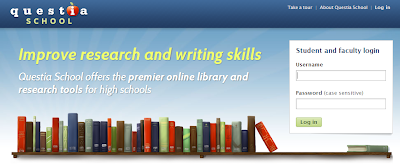
I just want to highlight a few of the amazing features of this site. I'm sure you'll find even more as you explore it this year.
Once you've logged in, you can search for something specific, or browse be subject area.
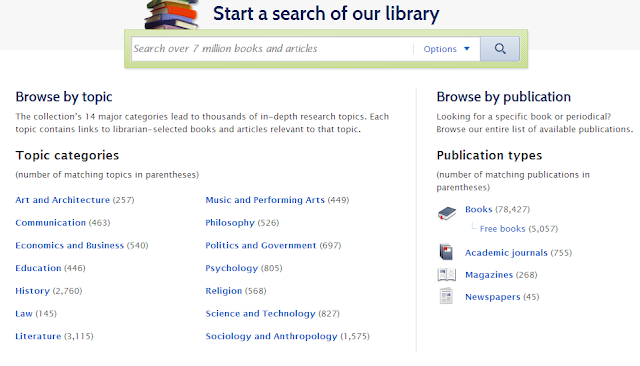 When you choose a book or article to read, you can also search within that text for a word, phrase, place name, person, etc.
When you choose a book or article to read, you can also search within that text for a word, phrase, place name, person, etc.Not only that, you can use the tabs over on the right to navigate the entire table of contents, look up a tricky word, or save work to view later.
Using those little icons back over on the left, you can highlight text, find out the proper citation for a quote, bookmark a page, or print just a small portion of what you read.
When you highlight a portion of the text, not only can you change the highlighter color (what a relief!), you can ask for help when using that text as part of your own writing.
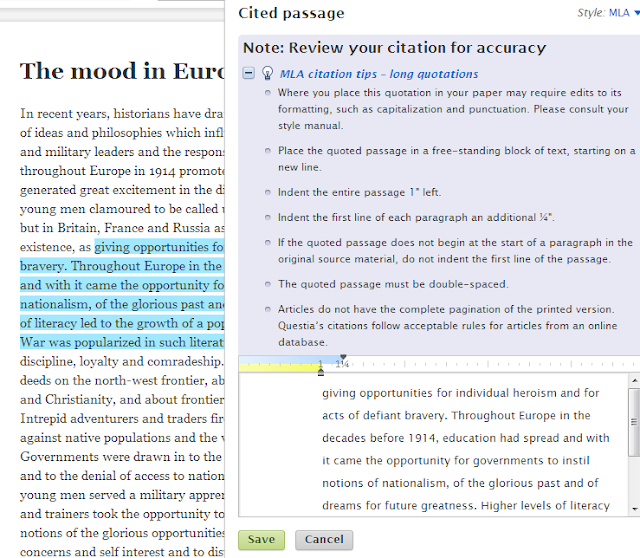
Those are some of the basics of Questia School. As I figure out great tips and tricks for using this service more efficiently, I'll let you know. Happy researching!



No comments:
Post a Comment